How to Upgrade Your Electrical Outlets for USB Charging: Easy Step By Step Guide
USB ports are becoming increasingly popular in homes and businesses today. They offer a convenient way to charge devices such as smartphones, tablets, and laptops without multiple outlets or adapters. USB ports also allow for data transfer between devices, making them invaluable tools for personal and professional use. This guide will take you through the necessary steps for upgrrading your outlets for USB charging.
Why Update Your Electrical Outlets for USB Charging
The benefits of using outlets with USB ports are numerous. Here are some:
-
- They save time and energy by eliminating the need to search for multiple outlets or adapters when charging various devices.
-
- Additionally, they provide a safe and efficient way to transfer data between devices without additional cables or software.
-
- Additionally, almost all chargeable devices come with removable USB cables, which makes it easy and convenient to switch between them. That means that you can easily charge your smartphone one day and your laptop the next without having to worry about compatibility issues.
Overall, USB ports provide a simple yet effective solution for quickly and efficiently charging multiple devices while allowing for easy data transfer between them. As more homes and businesses continue to adopt this technology, we will likely see even more uses for USB ports in the future.
How to Update Your Electrical Outlets for USB Charging
Updating your outlets to include USB ports can be a quick and easy task and can be completed in less than 60 seconds. This guide will walk you through the steps to change an existing outlet with a new one that includes USB ports.
Step 1: Safety First
Before beginning, make sure to turn off the power to the outlet by sprinting to your breaker box and flipping the switch. Use a circuit tester to ensure no power to the outlet.
Step 2: Remove the Old Outlet
Using wire strippers and a drill, or flathead or Phillips screwdriver, remove the faceplate from the outlet. Then, remove the upper and lower screws and pull the outlet out of the wall.
Step 3: Prepare the Wires
Cut and strip the wires so they can be inserted into the new outlet box. You can use pliers or get a wire stripper tool.
Step 4: Purchase and Install the New Outlet
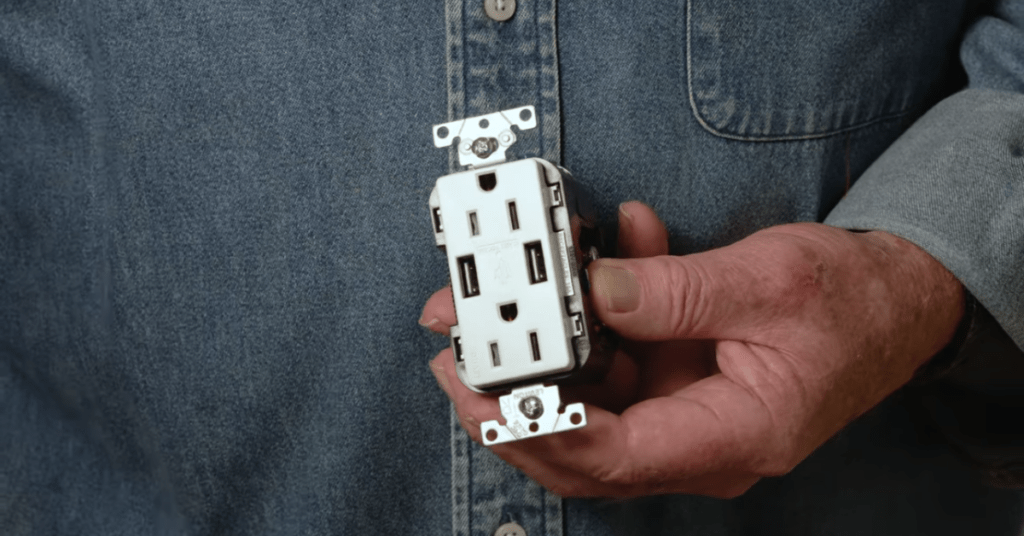
There are many USB outlet options available at hardware stores or online, where you can purchase a two-pack for a low price. Once the new outlet is acquired, place the white wire in the white spot, the black wire in the “hot” spot, and the ground wire in the green screw. To ensure a secure connection, you can wrap the ground wire around the screw before tightening it.
Step 5: Reassemble and Test
Ensure that the outlet is oriented correctly, and then reattach the faceplate and screws. Turn the power back on by flipping the breaker switch, and confirm that the new outlet and USB ports are functioning correctly.
By following these simple steps, you can easily update your outlets to include the convenience of USB ports. And if you want more tips like this, make sure to follow the source, as they have a lot more.
VIDEO: Here is a video showing these steps:
What to Consider When Buying Outlet with USB Ports
If you want to upgrade your home with the latest technology, USB outlets are a great way. USB outlets allow you to plug your charger directly into the wall without an adapter, and they come in various designs. But before you buy, there are a few things to consider.
What type of ports do you need?
Different types of ports include USB A, USB B, USB Micro, USB C, and many more. Make sure the outlet you choose has the right ports for your devices.
How much power do you need?
Some outlets have multiple ports but only provide a limited amount of power. If you have multiple devices requiring high-power charging, ensure the outlet can handle it. Check the product specifications for the maximum wattage of the outlet.
Do you need a surge protector?
If you plan on plugging in expensive electronics, consider getting an outlet with a built-in surge protector to help protect them from power fluctuations.
How big is your outlet box?
Ensure that the outlet you select is compatible with your existing electrical box. Fortunately, most outlets come with a handy template to guarantee size availability.
Installation options and cost
Some outlets are easy to install yourself, while others may require professional help. Also, keep in mind that prices vary depending on features and quality, so shop for the best deal.
Frequently Asked Questions (FAQs)
Are all USB outlets the same?
No, not all USB outlets are the same. Some have more ports than others, and some offer faster charging speeds than others. It’sessentialt to research before purchasing a USB outlet to ensure it meets your needs.
What type of devices can I charge with a USB outlet?
Most modern smartphones, tablets, laptops, and other electronic devices can be charged using a USB outlet. However, it’s always best to check the manufacturer’s instructions before plugging any device into a new power source.
Are there any safety considerations when using a USB outlet?
Yes, there are several safety considerations when using a USB outlet, including ensuring the device is UL listed and checking for any signs of damage before use, such as frayed wires or exposed metal parts. Additionally, never attempt to modify or repair an electrical device yourself, as this could result in severe injury or death if not done correctly by a qualified professional electrician.
Conclusion
Upgrading your outlets to include USB ports is a great way to stay up-to-date with the latest technology and make your home or office more efficient. With the right tools and a little know-how, you can easily upgrade your outlets in no time. Always take the necessary safety precautions when dealing with electricity, and consult with a qualified electrician if you are unsure about anything.
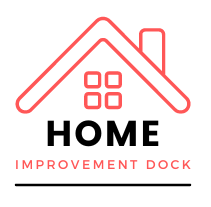
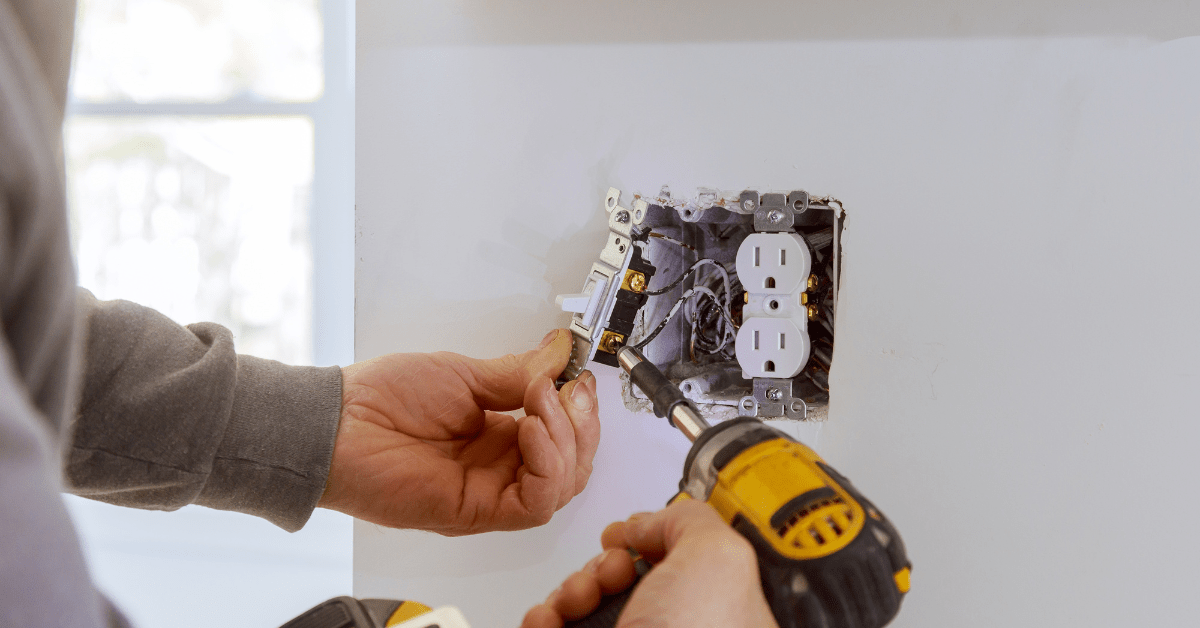

Itís nearly impossible to find educated people in this particular subject, however, you seem like you know what youíre talking about! Thanks